How do I Sync Music from iPhone to iTunes?
I originally sync my music to my iPhone from iTunes on my old PC (now crashed). When I try to sync the music from my iPhone to the new computer and new iTunes. It says that "all items (including music, videos, photos etc.) will be erased" because I can only sync them to only one iTunes. Since I no longer have the iTunes from my old computer, what can I do?
I had the same situation once. I was so nervous at that time. All that money spent and years of collecting my favorite songs seemed in vain. Then I ran across iPhone Tool Kits programs to help me out. it will not lose anything on your iPhone when import music from iPhone to iTunes.
Follow along for a detailed look at the easy way to sync music from iPhone to iTunes.
Guide: Easy Way to Import Music from iPhone to iTunes
Step 1. Download iPhone Tool Kits,, install and launch it on your PC. Connect your iPhone to computer, then the below UI will appear.
Step 2. Now you can choose the music to be transferred to iTunes library and mark them. Then press the "Export" button to export all the music you choosed.
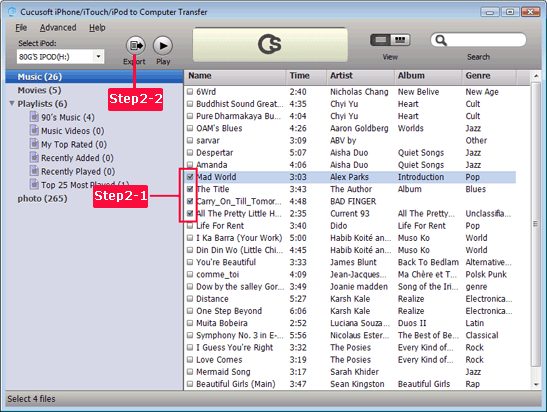
Step 3. The last step is to import music from iPhone to iTunes.

When the software completed automatically, you will get music from iPhone to iTunes. If you are interested in this software, you can free download it and have a try by yourself.
Related:
How to Transfer iPhone Songs to iTunes
How to Transfer Playlist from iPhone to iTunes
How to Download Pictures from iPhone to iTunes


