iPhone to Computer Transfer Review > Guides > Transfer Playlist from iPhone to iTunes - How to Transfer Playlist from iPhone to iTunes?
How to Transfer from iPhone to iTunes?
 "My laptop got a virus and had to be wiped of all data.... I downloaded iTunes on my computer. but is there away for me to not have to erase my iPod touch and get my music on to iTunes?" "My laptop got a virus and had to be wiped of all data.... I downloaded iTunes on my computer. but is there away for me to not have to erase my iPod touch and get my music on to iTunes?"
This happens everyday for iPod or iPhone user. Yes, we should make a backup of the iTunes next time. But how can you restore the stuff from iPod or iPhone to iTunes if you didn't make a backup of your iTunes.
iPhone to Computer Transfer - Transfer stuff such as movie, music, photo, playlist, ringtone, podcast and TV shows from iPhone or iPod to iTunes libary if your computer iTunes crashed..

Step-by-Step Guide: How to Transfer Playlist from iPhone to iTunes?
Step 1: After your iPhone/iPod/iTouch connected to PC , Launch the iPhone iPod iTouch to computer Transfer you will see the right UI.

Step 2: Click the playlist, you can see the playlist about your photos, You can checked some of the pictures on your iPhone. Then click the button on the top of the Window.
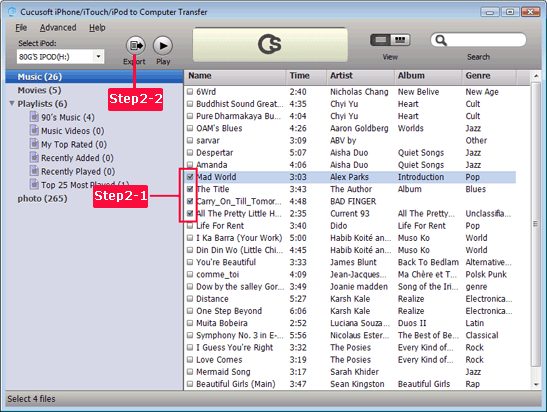
Step 3: Click the button "Export" , and you will go to the next step.

iPhone to Computer Transfer is the idea solution for you to transfer playlist from iPhone to iTunes and give you the chance to save your money.

Related Solutions:
|

