iPhone to Computer Transfer Review > Guides > Transfer Music from iPhone to iTunes - How to Transfer Music from iPhone to iTunes?
How to Transfer Music from iPhone to iTunes?
 You are a music lover and make your iPhone a completely music player. There are so many music and videos files or MTV music on your iPhone so that you have to get some music off your iPhone. To delete it or save it on computer? You are a music lover and make your iPhone a completely music player. There are so many music and videos files or MTV music on your iPhone so that you have to get some music off your iPhone. To delete it or save it on computer?
For you to save your music or download music from iPhone to computer, you can use iPhone to Computer Transfer. It can save your music and songs on iPhone to computer hard disk without sync iTunes. You can also save the eintire music playlist to computer with it. Now let's free download the program and learn how to transfer music from iPhone to iTunes.

Step-by-Step Guide: How to Transfer Music from iPhone to iTunes?
Step 1: After your iPhone/iPod/iTouch connected to PC , Launch the iPhone iPod iTouch to computer Transfer you will see the right UI.

Step 2: Click the playlist, you can see the playlist about your photos, You can checked some of the pictures on your iPhone. Then click the button on the top of the Window.
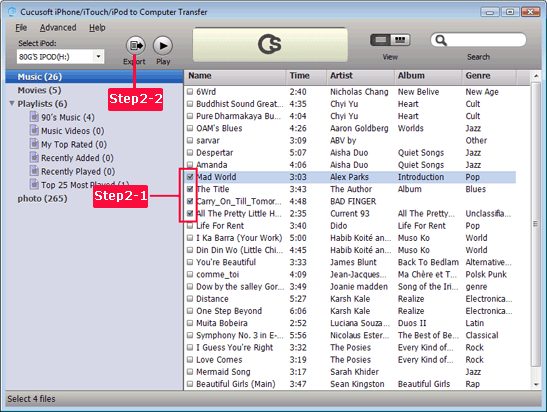
Step 3: Click the button "Export" , and you will go to the next step.

You see that iPhone to Computer Transfer is an easy to use iPod/iPhone utility designed to help you transfer music from iPhone to iTunes, and backup iPod iPhone, or iTouch to computer, so that you can recover any lost or missing music. Easy, isn't it?

Related Solutions:
|

